 Twitter. People either love it or hate it but if you ask around, you’ll often get a groan. Why? I can think of a lot of reasons, especially when I was new to Twitter.
Twitter. People either love it or hate it but if you ask around, you’ll often get a groan. Why? I can think of a lot of reasons, especially when I was new to Twitter.
Common Objections to Twitter
- How much can you really say in 140 characters?
- I feel like no one is interested in my tweets!
- Who the heck are these people anyway?
- I don’t have time for this!
- (And so on.)
But hold on people… it doesn’t have to be that bad! Knowing some simple tips can help you get the best results with Twitter without having it take up your entire day! You may even end up enjoying it. (Gasp!)
I’m also going to “slap you” with another unsettling fact: Facebook is no longer working the way it used to. Ask anyone who has a Page (like mine at LoriTheAuthor) and you’ll likely hear them lament: What is the point of having 3,000 Page “likers” when only 100 are going to see my posts! Yes, it’s true. Now that Facebook has gone public, they’re doing what they can to make money and the most recent strategy is making Page posts barely visible unless you pay to promote them. (You may also enjoy this article with tips for your Facebook Page.)
With that said, let’s get down to business!
How to Effectively Use Twitter Without Dedicating Your Whole Day to It
Your Mindset
- Think about the word, “SOCIAL” or “TO SOCIALIZE.” Literally, it means “to mingle.” Dictionary.com defines: “To behave in a friendly or sociable manner.”
- Now think about how you would behave if you were at a live social event, or a networking event for your business. Chances are, you wouldn’t just walk up to people at a party and say, “Let me tell you all about myself,” followed by “Now that I’ve told you, fix me up with all your hot friends.”
- The idea is to get to know people–the actual humans who exist behind the tweets–and let them get to know you too.
Logistics/How-To
- Post regularly, and not only about your own stuff. Be sure to also sometimes tweet about other things, such as interesting articles you’ve come across, a cute dog photo you enjoyed, or whatever neat things you’ve come across online.
- Visit your Twitter feed regularly. Look for interesting things to “retweet.” But make sure they’re quality things… personally, if I retweet someone’s post that has an article, I look at the article first to make sure I’m retweeting quality material.
- At least once a day, go to your “connect” section to see who has followed you, who has retweeted you, mentioned, you, etc. Take a second to say “Thanks for the RT!” to someone who retweeted.
- Get to know the people who follow you by clicking on them and seeing their profile (Twitter profiles are short… this takes just a second!) If they seem like someone you’re interested in, follow them back. It’s a good idea to take a second to tweet “to” that person, perhaps saying: “Hey, thanks for following. I look forward to tweeting together!”
Ease of Use Tips
- If you have a smartphone, use the mobile app so that you can do this while waiting for appointments, or at other times of day when you might normally be idle.
- Link your other accounts so they automatically post to Twitter whenever you post. For example, whenever I post to my Facebook Page, LinkedIn account, Goodreads, send an email newsletter, pin something on Pinterest, or a blog post goes live, they are set to automatically tweet about it! (I do NOT recommend doing this in reverse–making your Twitter tweets automatically post to FB.)
Special Relationships
- Every now and then, you’ll find someone who seems interested in your tweets. They retweet you. They thank you when you retweet them. Or maybe they’ve replied to you, interacting in a “conversation.” (Hint hint, wink wink: you can also take this type of interest in someone else, too!) Take the opportunity to get to know them! Perhaps go to their profile to find their website, follow them on Facebook, or send them an e-mail.
- Every now and then, pick someone to hook up! For example, I recently read a novel by an up and coming author and genuinely enjoyed it. I’ve tweeted, retweeted, we’ve followed one another on Facebook, ended up having e-mail conversations, etc, etc,… all initiated by the fact that I liked her stuff, took an interest, and “hooked her up” a bit!

OH. MY. GOODNESS! HOW LONG IS THIS ALL GOING TO TAKE??!!
I spend about 30 minutes a day total on Twitter. Maybe a little more if I have time (eg: am stuck waiting for an appointment for an extra long time.) I’m sure if I spent even more time, I’d get even better results. However, I’ve developed many nice, mutually beneficial and/or fun relationships with many people and find it a worthwhile expenditure of my time and efforts. I hope you will too!
There are also many (often free) programs you can use, such as “Hootsuite,” where you can set up and schedule your tweets ahead of time. This is an excellent option if you’re having an event, a launch of a new product, or other thing that you know about in advance.
I hope you enjoyed this article and learned a little something. If you did, will you please share it with others? Thanks!


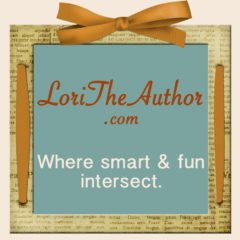






Building Your Facebook Following | LoriTheAuthor
[…] I hope you enjoyed some of these tips. Have some of your own? Or any other comments? Please feel free to comment below! You may also enjoy How to Effectively Use Twitter Without Dedicating Your Whole Day To It. […]